ZigBee switches and remotes explained
After a few years of my addiction to interest in home automation, the issue that I have found most problematic for users is that of compatibility. This causes a lot of confusion, and unforunately affects even devices using "standards" such as ZigBee, which in theory should facilitate multi-vendor compatibility. One of the areas of most divergence is that of ZigBee lighting controls, so I thought I'd collate what I know to try to explain what works, what doesn't work, and why. This short series of articles will get a bit technical, but hopefuly explain where the issues come from and therefore help you understand what to look for when choosing products that will work together.
Switches, Buttons, and Relays
The first point of confusion is in respect of how the devices are named vs what they do. Some examples:
- Hue dimmer switch: this is a battery powered device that is designed to control ZigBee lights remotely
- Aqara wireless wall switch: same as the Hue dimmer switch, but is designed to look like or replace a traditional wall switch. It can't control a wired circuit of lights, only other Zigbee devices like smart bulbs.
- Aqara wall switch: this looks identical to the wireless switch, but is actually a relay inside. You connect it to the existing wiring, making dumb lighting circuits controllable by a ZIgbee hub or switch. Confusingly, it also includes a switch!
Unfortunately ideas of what a "switch" is vary depending on the context. You can think of a device as being a swich if it has levers or buttons on it - a physical device that controls something else. So in that sense all of the above are 'switches'. But in many smart home products, such as SmartThings, a "switch" device means something more specific: it means something that exposes the capability to be switched on and off. So a "Hue dimmer switch" is, to SmartThings, a device that exposes buttons, not a switch. Whereas a relay or bulb exposes a switch (and also probably other capabilities like dim level).
How this works for different technologies like ZigBee and cloud-connected devices varies, but to illustrate these differences:
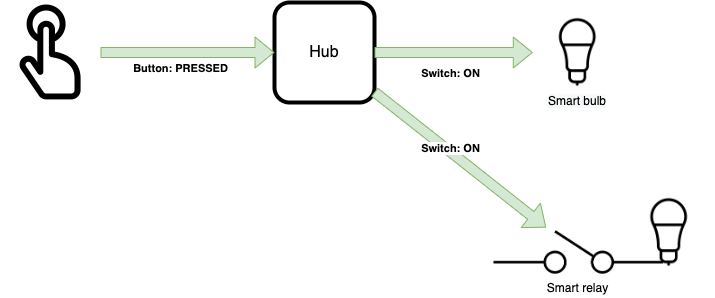
What makes things even more confusing is that it's common for a relay switch (like the Aqara wall switch) to expose both switch and button capabilities: the switch capability is what allows other devices (like your hub and thus e.g. an app) to control them remotely and be informed of the on/off state if changed locally, whereas the button capabilitty tells the hub that the button has been physically pressed. Why? Well, that's because these switches often have multiple options: long press, double press, pressing both buttons together etc and these can be used for automations running in the hub.
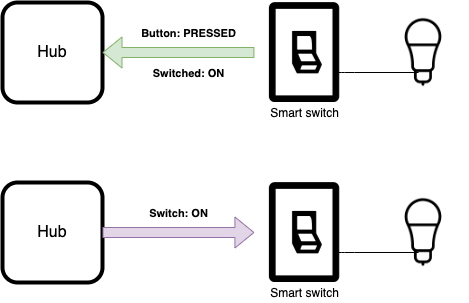
Smart switches vs smart bulbs
The main advantage of smart switches over bulbs are:
- Cost: You only need one smart device to control many bulbs. If you have a kitchen with 20+ GU10 spotlights, you will understand why this is a good thing.
- Capacity: Similarly, ZigBee controllers (hubs) usually have a limited number of devices they can support. With a fully-smart home, you can easily exceed this limit.
- Variety: There are many kinds of luminaire that do not use removable bulbs, or do not have smart equivalents. You can make any lighting circuit smart with a relay.
The disadvantages of smart switches are:
- Smart features: Dumb lighting circuits lack any kind of colour temperature or colour control: just on/off, and (optionally) diimming.
- Compatibility: due to the different wiring configurations and regional variations, there are simply a lot more different types of device and it can be very confusing. There are some circuits in my home that just cannot be made smart with the products on the consumer market.
ZLL vs ZHA
One difference in implementation between ZigBee products that causes incompatibility relates to the way the ZigBee spec is implemented. there are two main components of the protocol at play here: ZigBee Home Automation (ZHA) and ZigBee Light Link (ZLL). These were joined in a single specification, ZigBee 3.0, which is backwards-compatible, but since they incorporate different functionalities, even after updating to ZigBee 3.0 systems can remain incompatible. This is especially true for switches and plugs and less of a problem for bulbs. For example:
- Hue and Innr are based on ZLL
- IKEA Tradfri uses ZigBee 3.0 with ZLL-style for the lighting controls and ZHA for blinds
- Osram/Ledvance/Sylvania uses ZLL in Europe and ZHA in the US (yes!)
- Many Chinese-origin systems, especially ones with non-lighting products e.g. the Tuya and Xiaomi ecosystems use ZHA.
- SmartThings, zigbee2mqtt, Deconz etc can support both (with the right device handlers).
A telling indication of which protocol the device's capabilities are based around is whether the manufacturer claims compatibility with Hue. Since Hue only supports ZLL, it means the device must use ZLL-style capabilities. Chances are, if the manufacturer says its not compatible with Hue, it isn't ZLL.
The upshot is that Tradfri controls can be used with ZLL platforms because they use ZLL lighting control commands. In theory so can Lightify/SMART+ controls but in practice are limited by the ability to configure them to do something use. I've another article covering that! When it comes to wall switches, only certain devices like Nue/3A are Hue-compatible.
Vendor idiosyncracies
Another additional issue that causes problems is manufacturers' propensity to take liberties with the ZigBee specification:
Xiaomi
The Xiaomi Mi ecosystem (e.g. Aqara) is notorious for using abusing ZigBee. The way they implement the mesh is not quite standard, so tend to have problems dropping off the mesh and using exotic combinations of commands. These devices tend to only be supported within its own ecosystem and homebrew hubs like Deconz, zigbee2mwtt and SmartThings custom device handlers. These all have drawbacks (e.g. SmartThings custom device handlers run in the cloud, and have an uncertain future as SmartThings is decommissioning the IDE that contributors use to publish them). Even when they can be used, they tend to be unreliable. Although this is getting better for newer devices since updating the ZigBee 3.0 (e.g. T1/D1 switches and sensors), still none of the devices are compatible with either Hue or SmartThings natively unlike lots of other brands. Not recommended to try these outside of the Xiaomi hub (and event then, you have to have the write version, registered in the right region).
HomeKit
HomeKit compatibilty is an oft-sought after feature amongst some Apple users as a unified automation platform. However Apple has stringent rules on manufacturer compliance to be able to claim HomeKit compatibility. Some hubs are compatible with HomeKit (e.g. Hue) and in fact Hue exposes more devices to HomeKit than it does via its other integrations (you can use events from its dimmer switches to control any other HomeKit device). However there's a caveat: they only expose their own devices and not other manufacturers' devices paired to the Hub. The reason for this is that one of the HomeKit stipulations is that the devices must be firmware-updateable.
Although ZigBee defines a standard Over The Air (OTA) firmware update process that is universally adopted, manufacturers still need to expose a feed of firmware updates for other manufacturers touse. Most manufacturers want you to stay in their ecosystem so don't do this - they want you to use their app and hub to update. Since Hue cannot guarantee that every device can be updated and can't guarantee the security of any other source of firmware updates, they simply exclude all devices but their own from the list of devices they expose to HomeKit. There is a workaround (homebridge-hue) but even that has limitations, because the Hue API doesn't expose dimmer switches and other sensors in the same way it does natively for HomeKit.
P.S.: SmartThings deserves an honourable mention for acutally supporting firmware updates from third party manufacturers through its platform (e.g. Osram and Tradfri), and in general are big proponents of open standards. Unfortunately they do not support HomeKit! (a very much proprietary standard).
Wall Switches and Neutral Wires
An important distinction affecting compatibility of on/off and dimming relays is regarding the wiring circuits they can control: namely, whether your circuit has a neutral wire.
Relay switches that require a neutral are more common, cheaper, are compatible with almost any bulb, and simpler to understand. You connect the input to the live and neutual, and connect the output to the bulb(s). Because they're permanently powered, these switches normally act as ZIgBee repeaters, extending your mesh and making the whole network more reliable. Yay!
However many home lighting circuits are designed in a different way: the live and neutral is run in chain connecting all the ceiling lights, and then 2 wires (plus earth) run from each ceiling light to the switch(es). This means the wall switch only has a live (in) and switched live (out), and no neutral. The good news is that ZigBee devices consume very little power, and it's possible to power them without a neutral. I won't go into the technical details except to say that power is actually running through the circuit at all times, but not enough to light the bulbs. This is why there are minimum load requirements, and many of these devices require different.
David Mead has a great article explaining this and other aspects of smart switches, including this diagram:
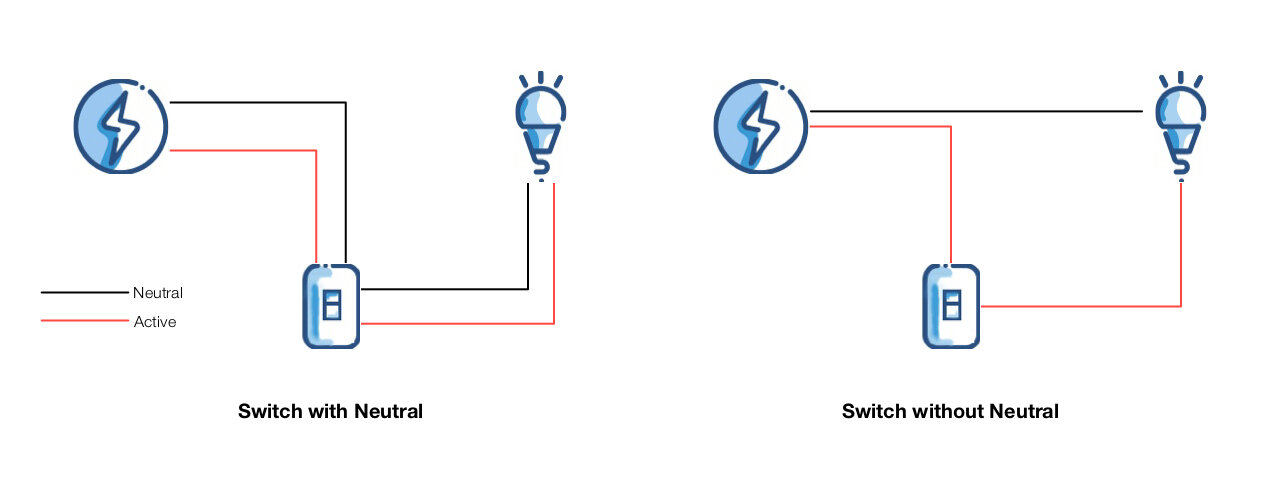
Why aren't there many Wi-Fi no-neutral switches? Well, that's because wifi devices consume more power, and this can cause problems including causing the bulbs to turn on or flicker. It's possible, but they typically require a capacitor to be fitted at the light to bypass it.
Dumb switches on smart relays
Some smart lighting devices like the Sunricher universal dimmer are packaged not as wall switches but as small relays to sit at the luminaire. They require a neutral, and they also usually have a separate pair of contacts for connecting the original dumb switch. They use these contacts to detect when you flip the switch, providing the same physical interface you're used to. It can even work with some multi-way circuits (circuits multiple switches connected together). However bear in mind that, if you switch the circuit off remotely, the switch will be reversed (is is the case with traditional multi-way circuits). The device is looking for when you change the state, it doesnt care whether the circuit is open or closed. Some of these devices therefore work best with momentary switches (just buttons) rather than normal levers.
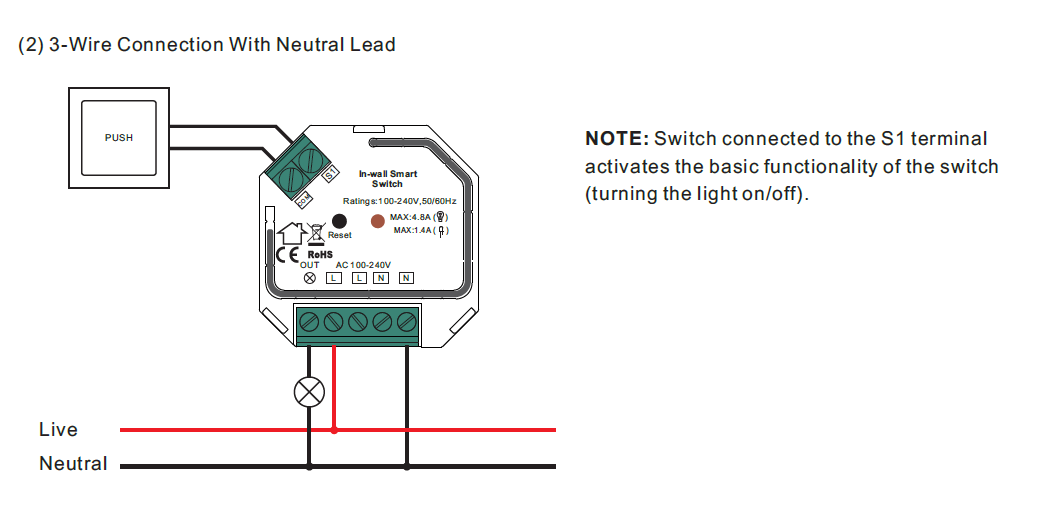
Be careful you understand how the wiring works in your home (or call an electrician) before connecting dumb switches. Some relay devices excpect AC 110-250V on these contacts, but others feed low voltage DC through the wiring. This means that if the live wire in your dumb switch is joined with another circuit, Something BadTM will happen.

Add new comment